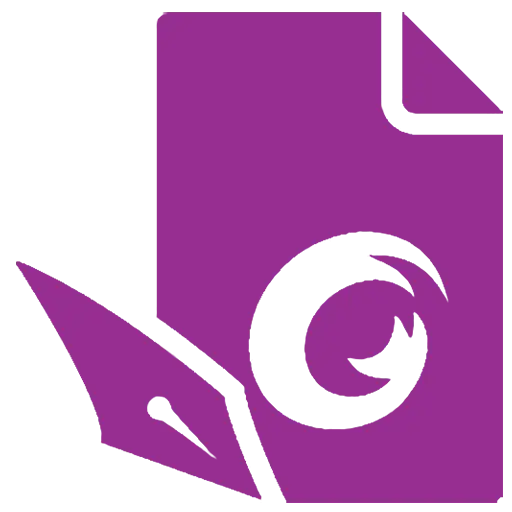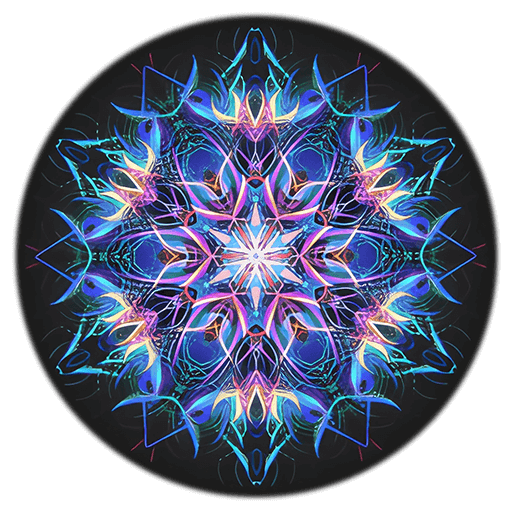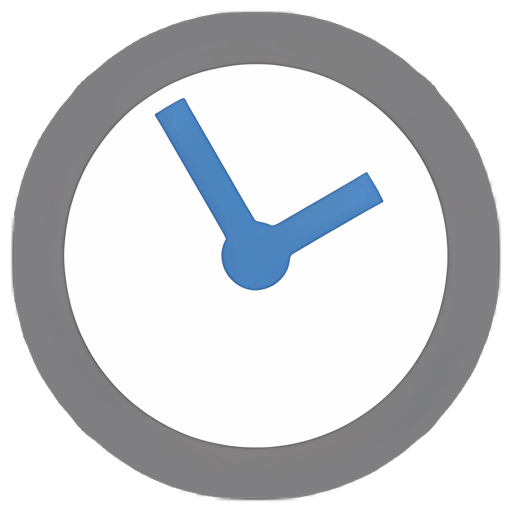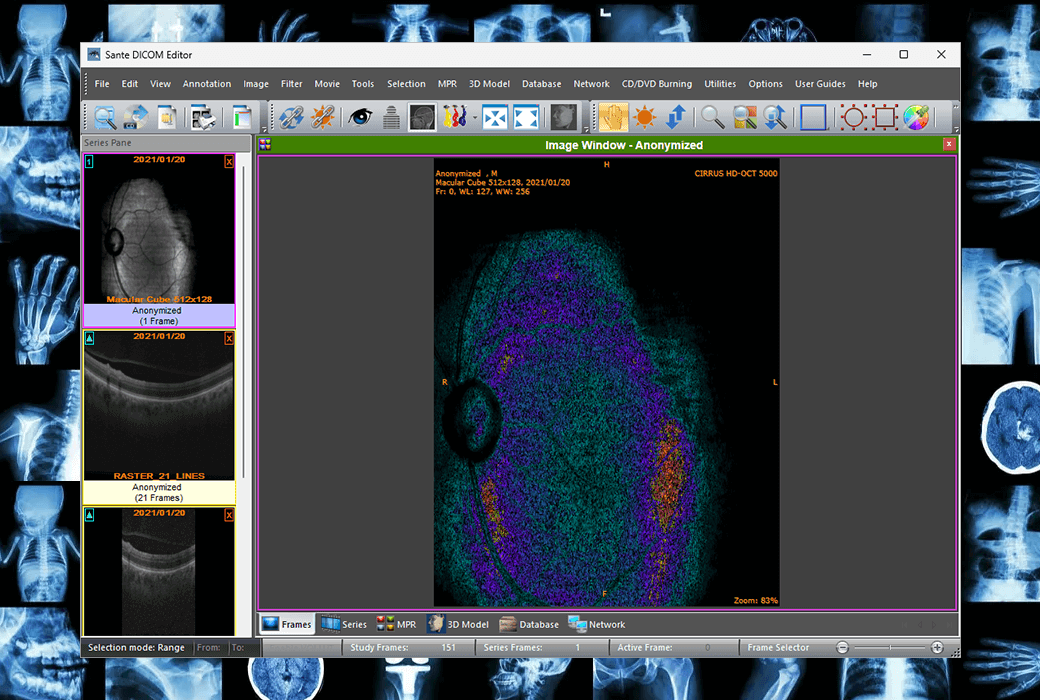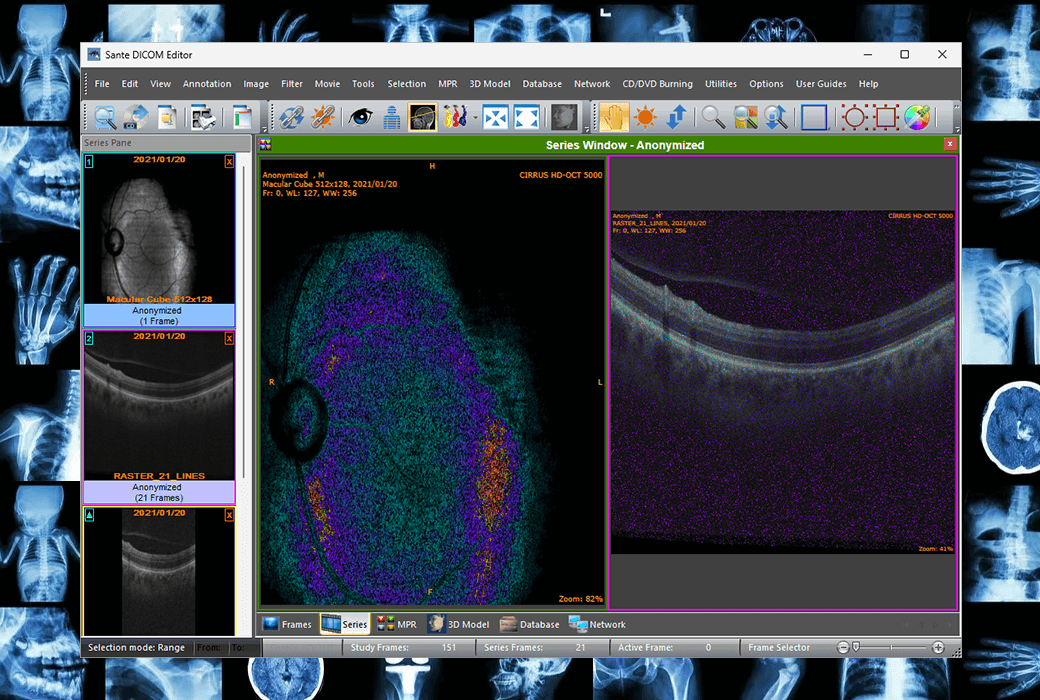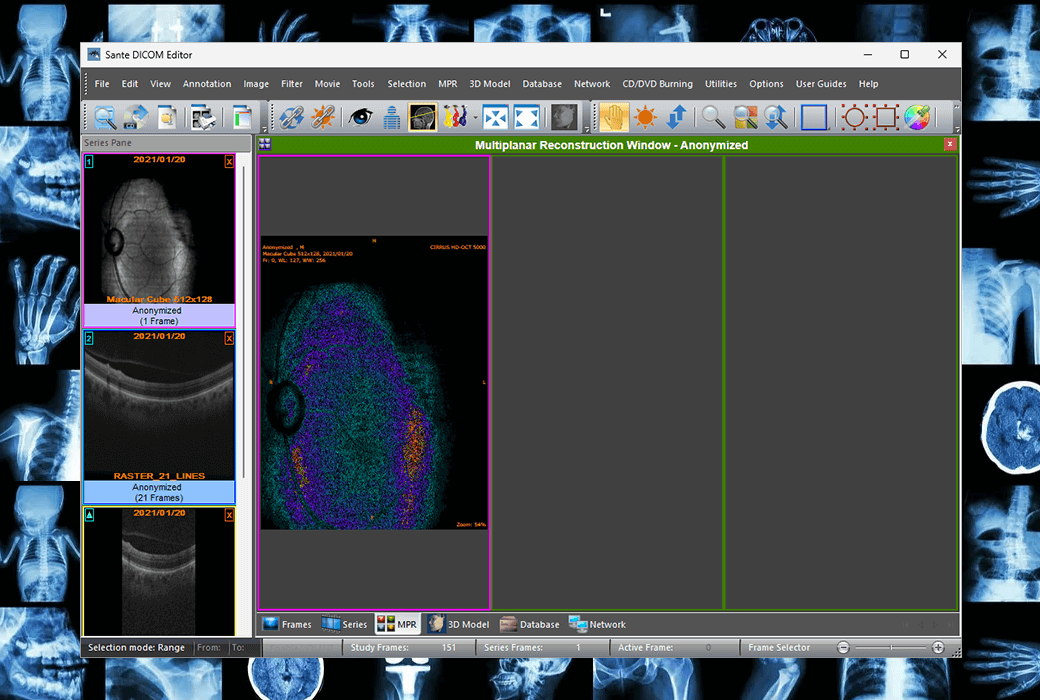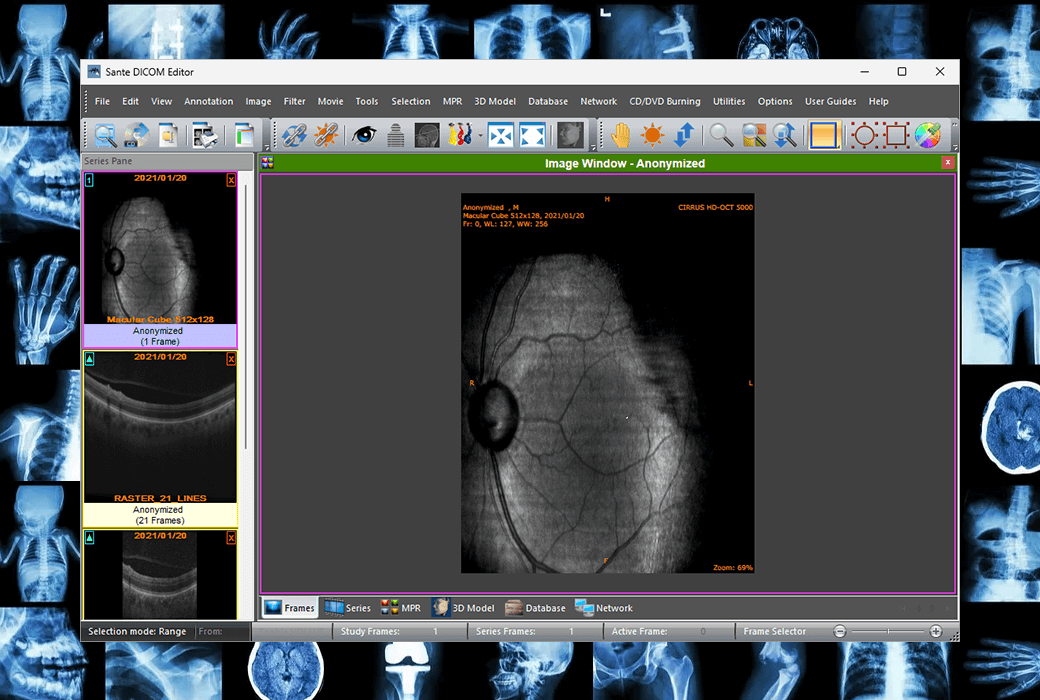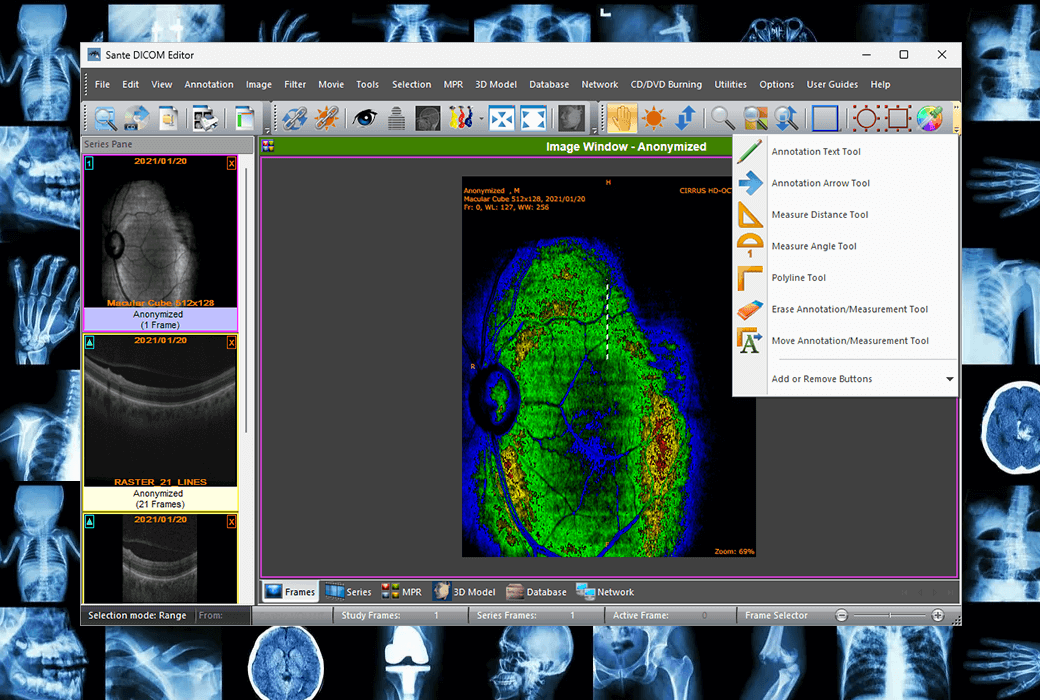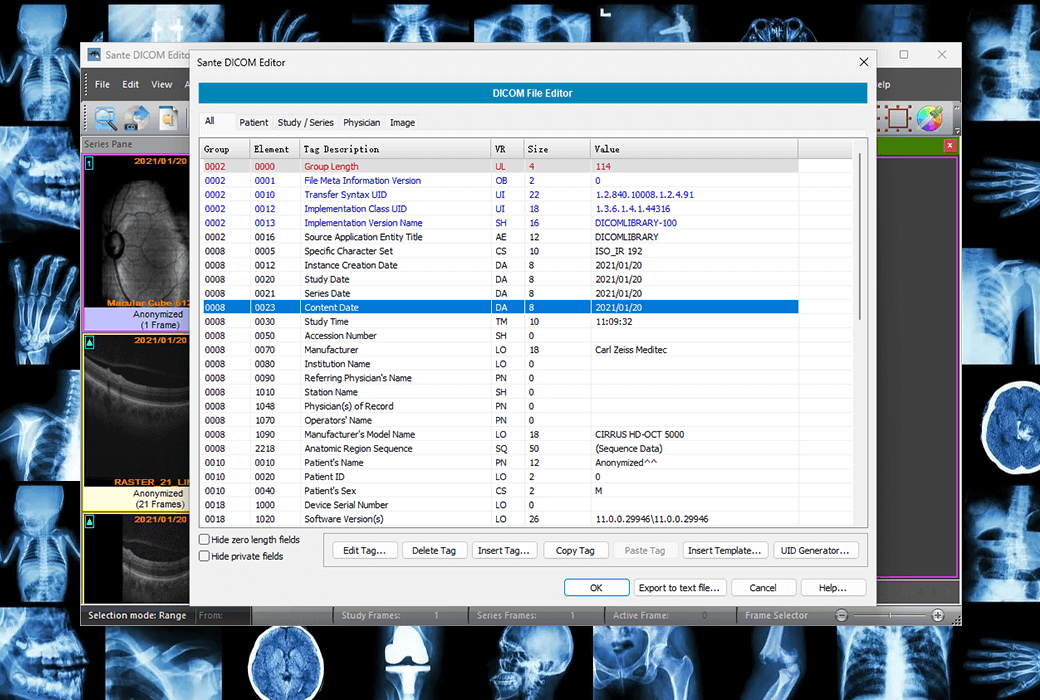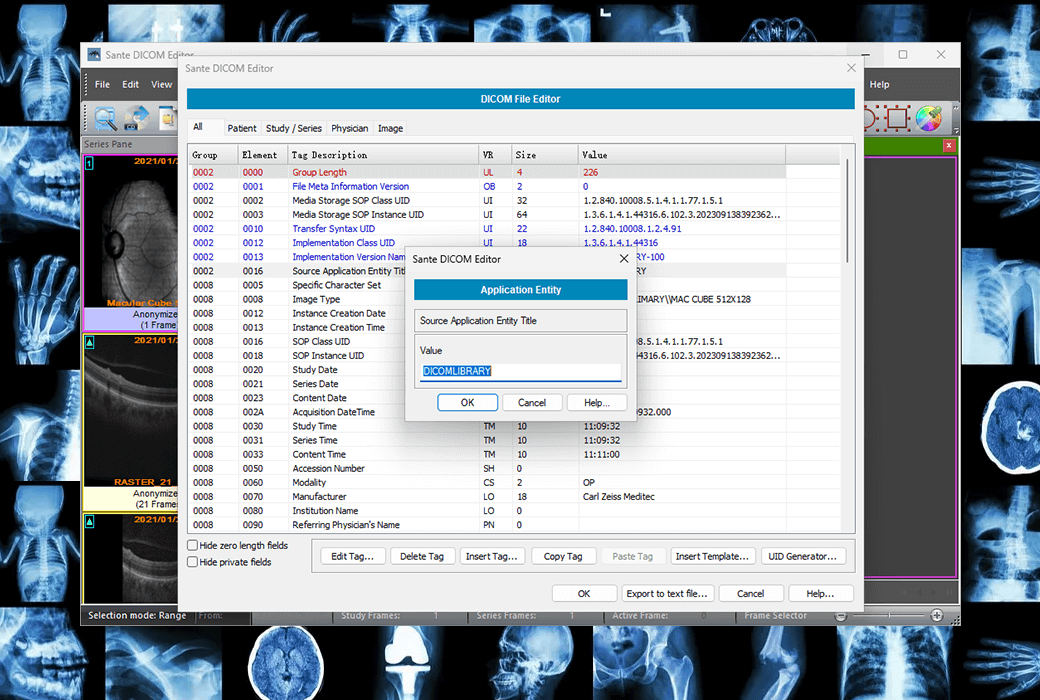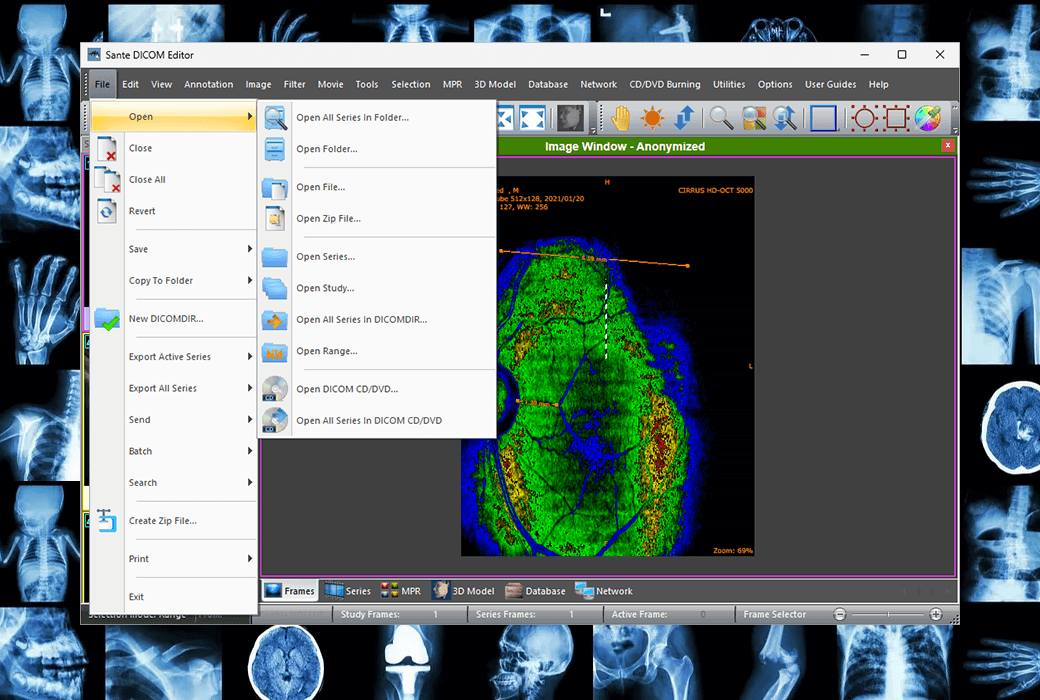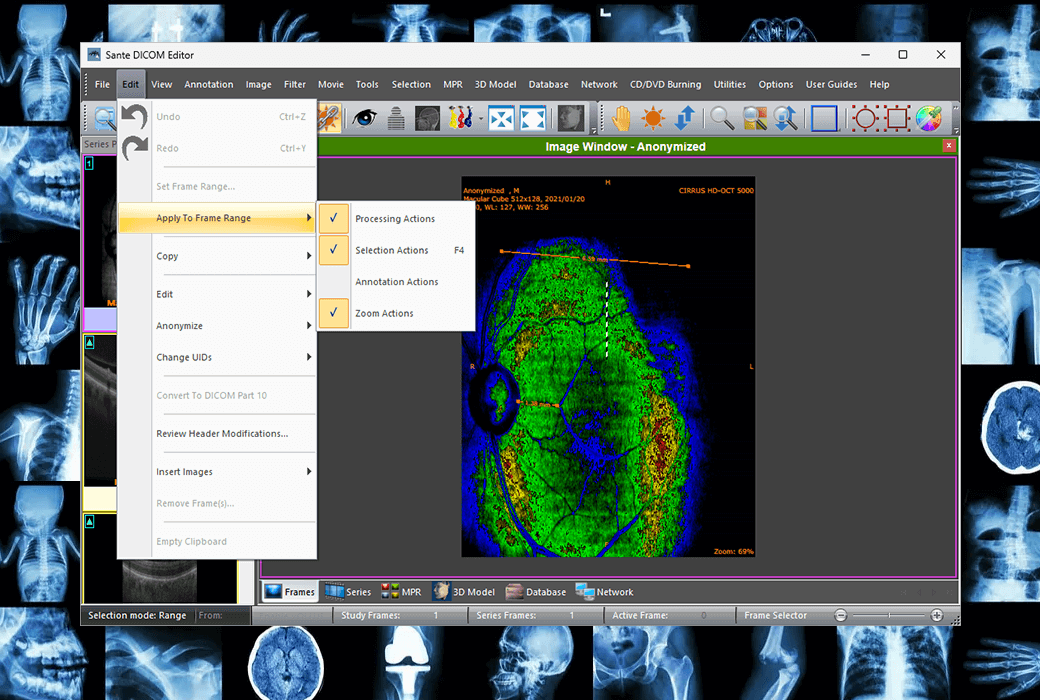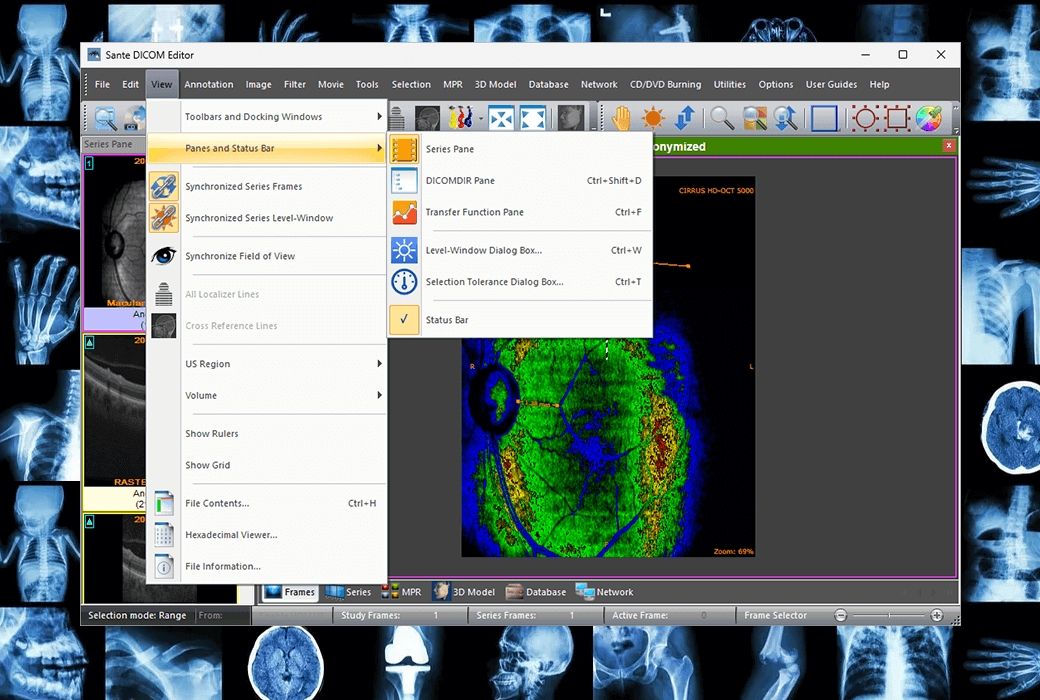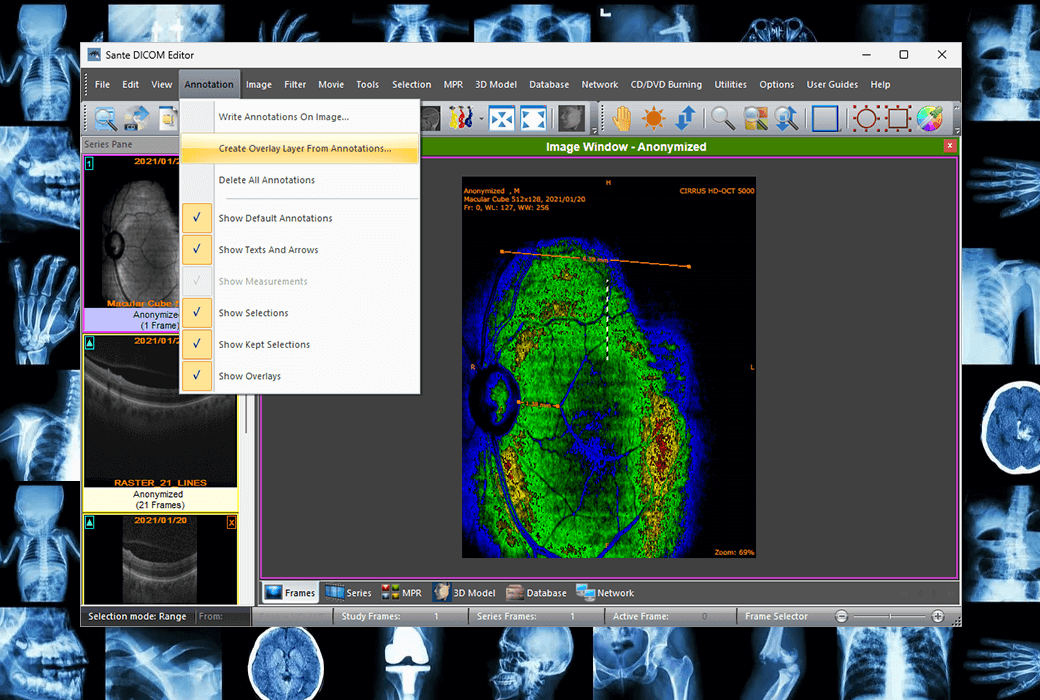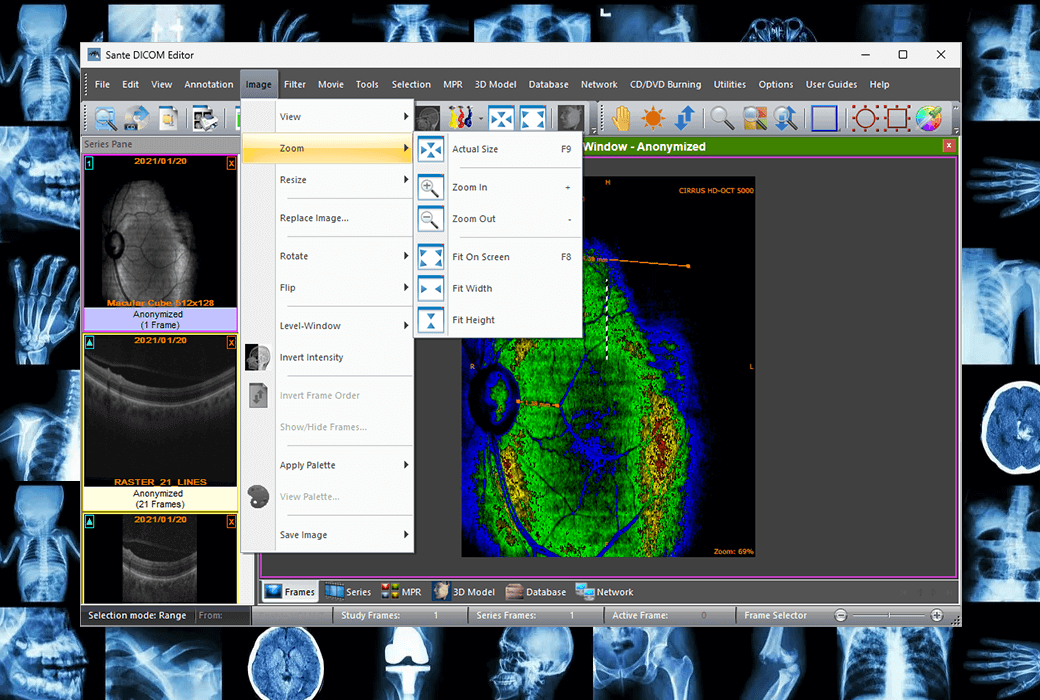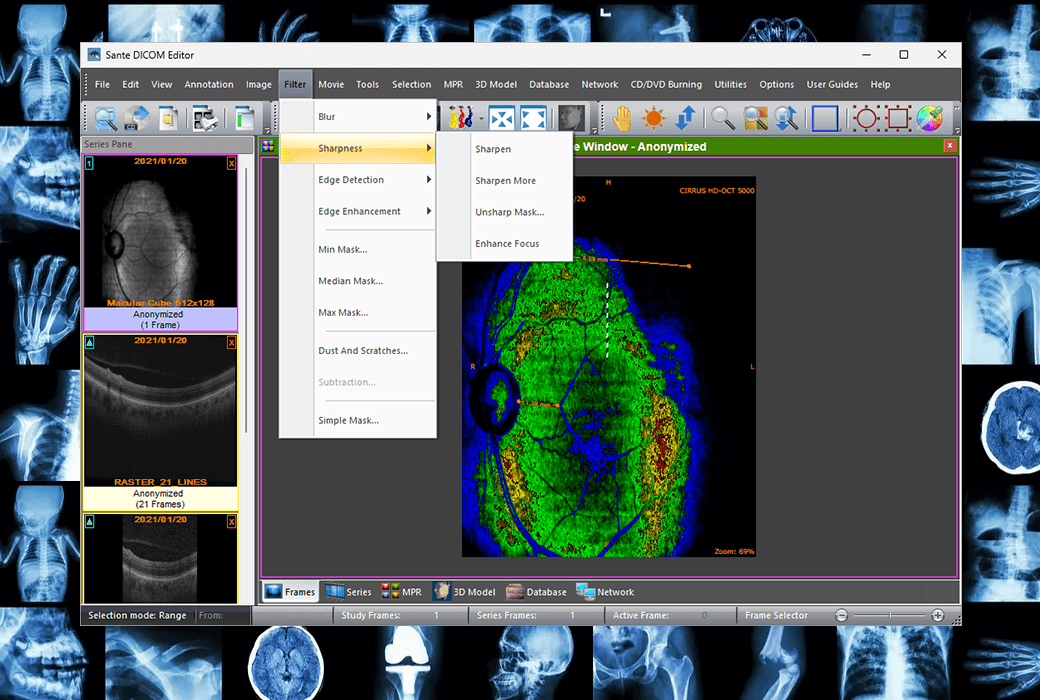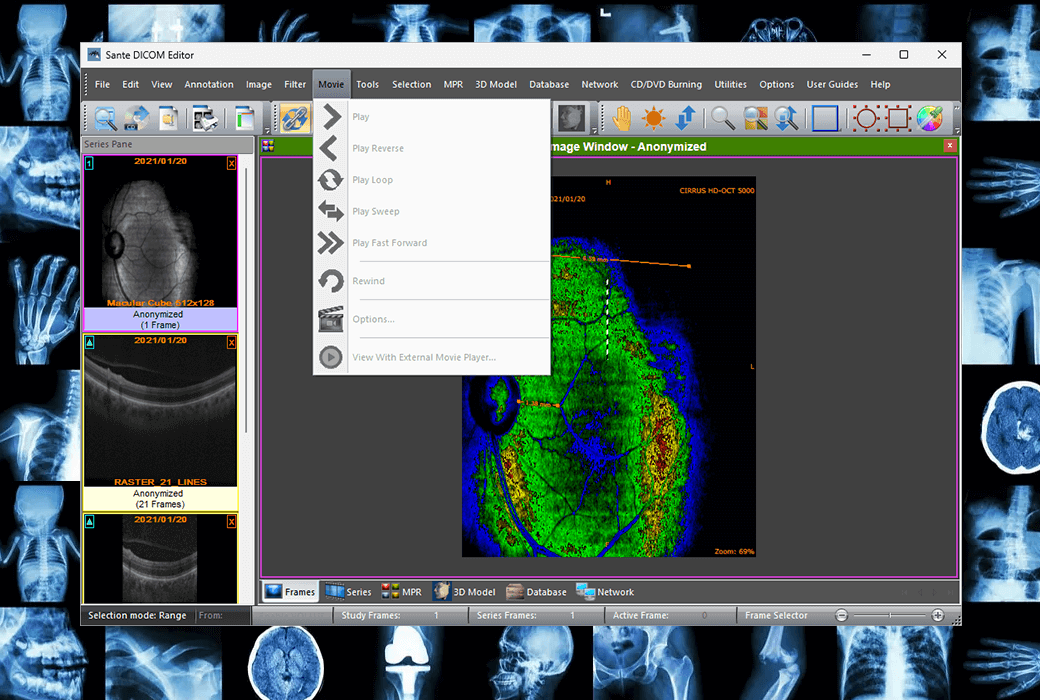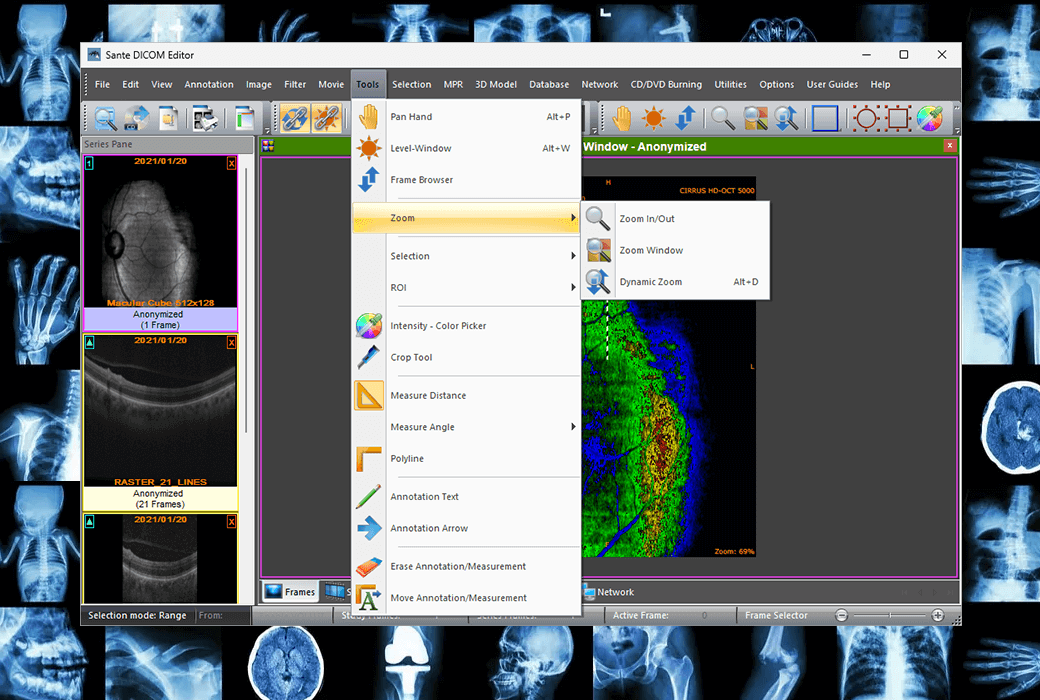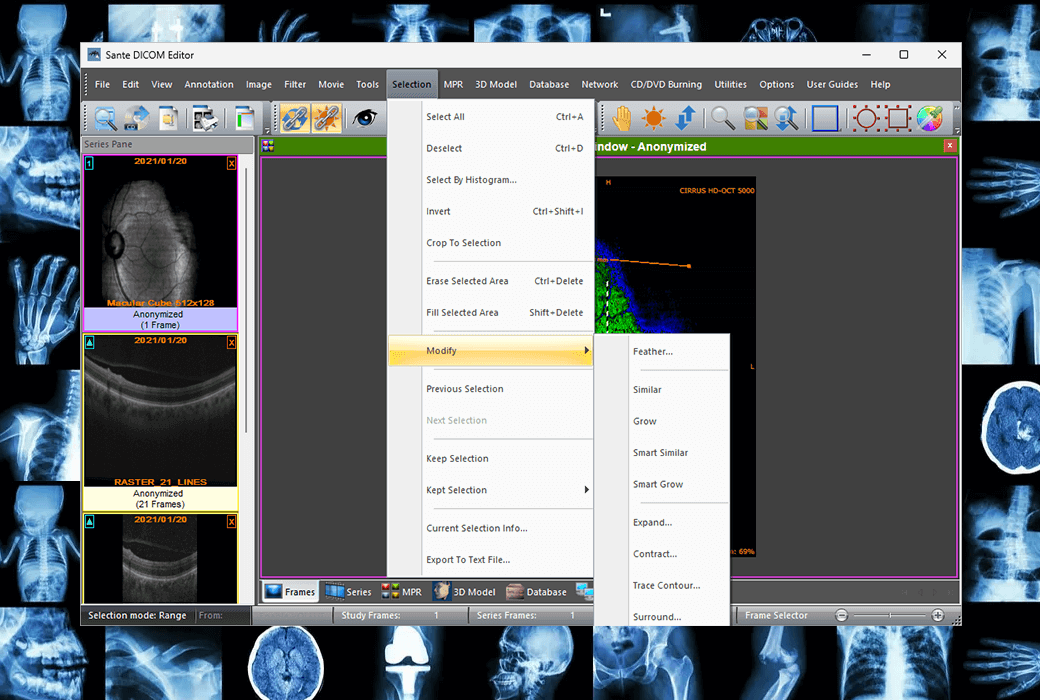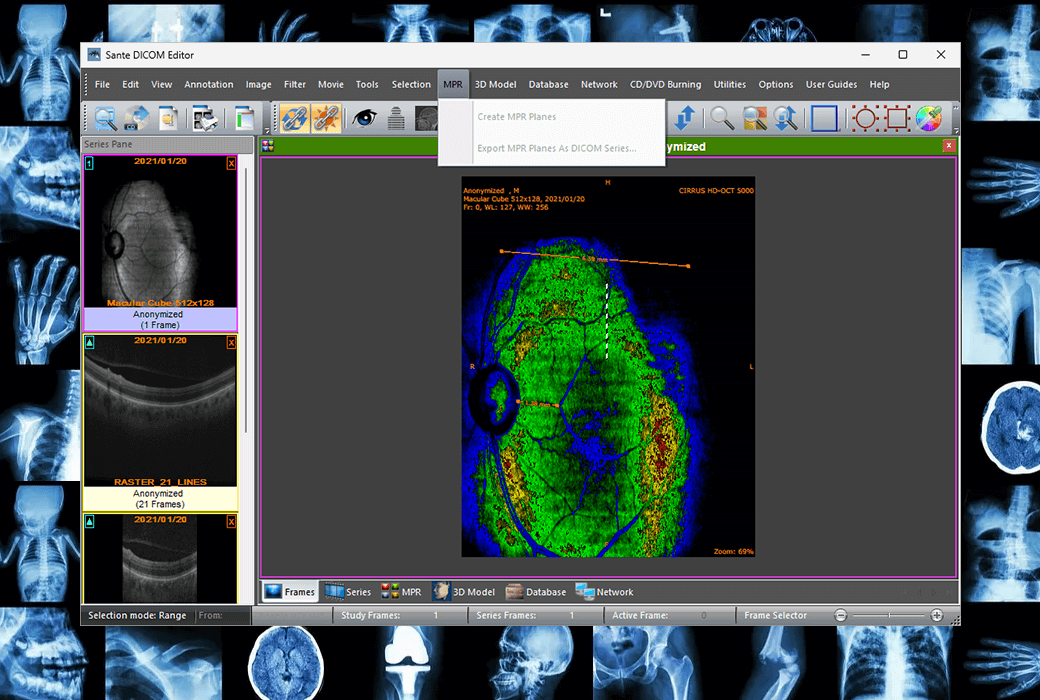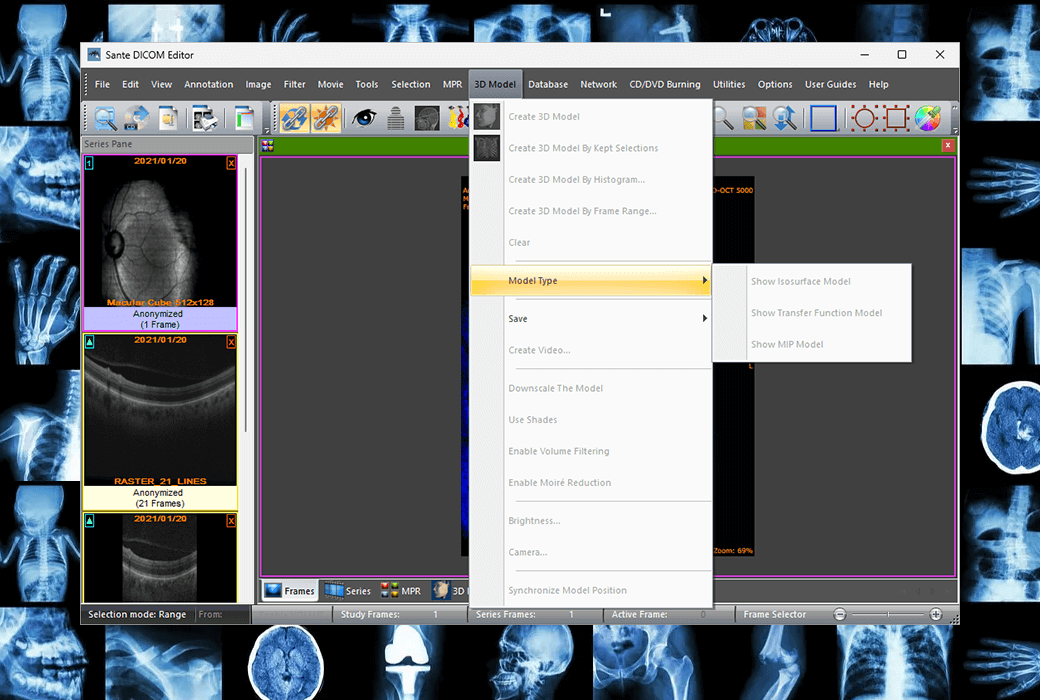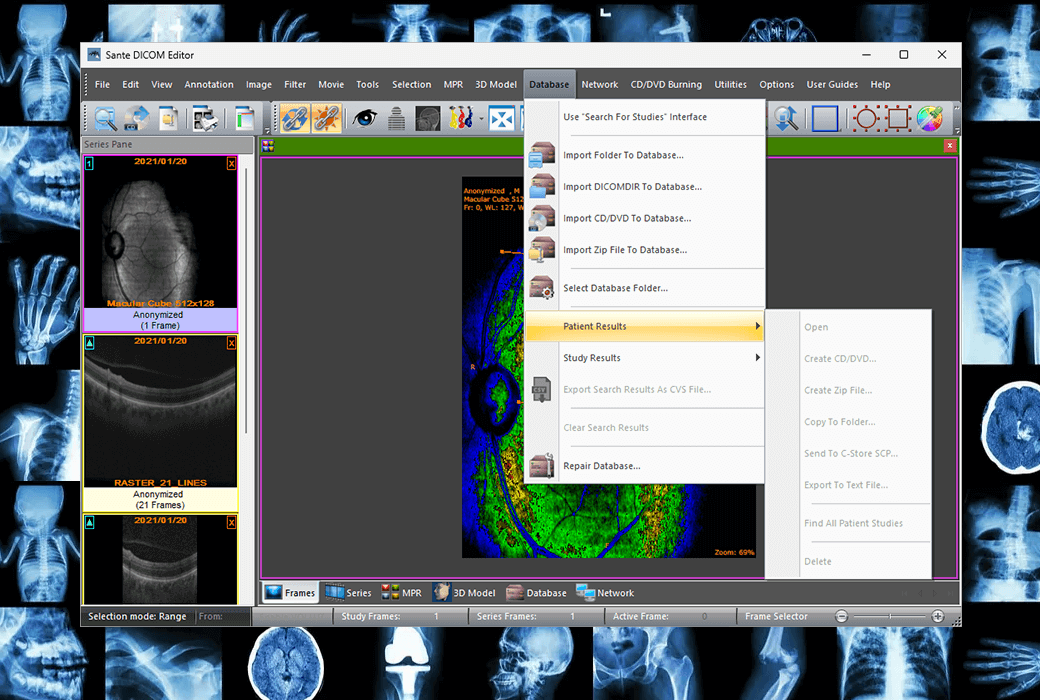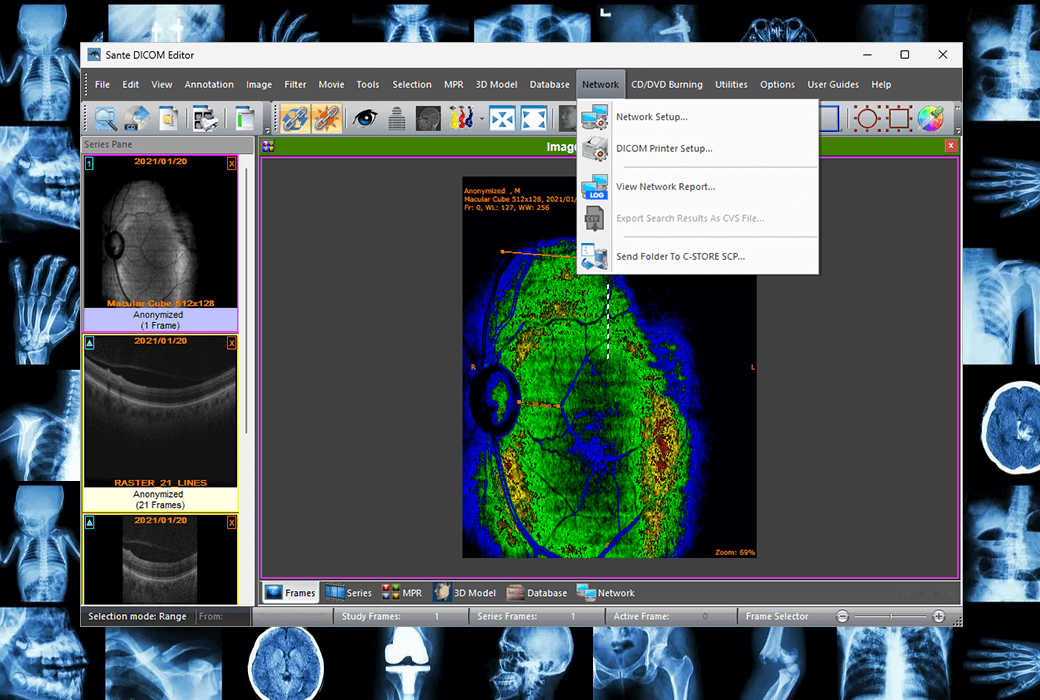You haven't signed in yet, you can have a better experience after signing in
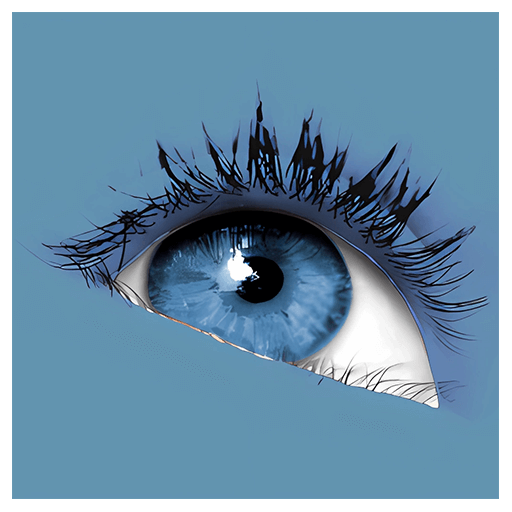 Sante DICOM Editor DICOM View Management Editor Tool Software
Sante DICOM Editor DICOM View Management Editor Tool Software
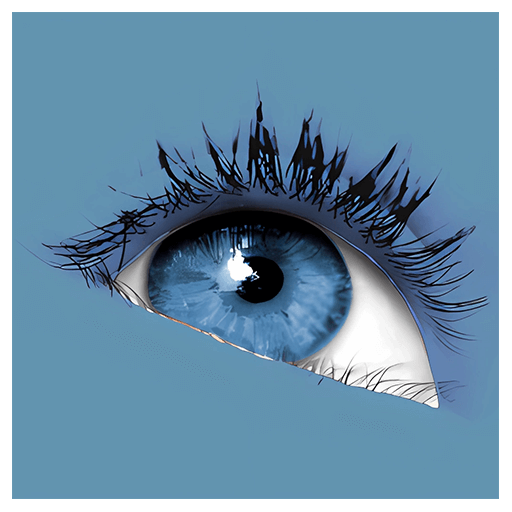
Activity Rules
1、Activity time:{{ info.groupon.start_at }} ~ {{ info.groupon.end_at }}。
1、Activity time:cease when sold out。
2、Validity period of the Group Buying:{{ info.groupon.expire_days * 24 }} hours。
3、Number of Group Buying:{{ info.groupon.need_count }}x。
Please Pay Attention
1、Teamwork process: Join/initiate a Group Buying and make a successful payment - Within the validity period, the number of team members meets the activity requirements - Group Buying succeeded!
2、If the number of participants cannot be met within the valid period, the group will fail, and the paid amount will be refunded in the original way.
3、The number of people required and the time of the event may vary among different products. Please pay attention to the rules of the event.
Sante DICOM Editor
A modern and updated supplementary DICOM software essential for radiology laboratories. Although modern laboratories typically have appropriate tools for managing medical images, Sante DICOM Editor is a fully functional and powerful application that can manage DICOM files. It is specifically designed to bring all the features of a commercial DICOM workstation into a doctor's personal computer, providing all of these features at a reasonable cost for any DICOM file from any source and manufacturer.
Retrieve, view, store, archive, manage, and burn medical images
Compatible with all types of devices (CT, MR, NM, US, XA, MG, CR, etc.), all manufacturers, and all DICOM 3.0 and NEMA 2 file types, it is not only crucial for radiologists, but also essential for any specialist who receives patient images in DICOM format from collaborating laboratories every day. Whether you are a radiologist, radiologist, radiology student, or medical imaging researcher, Sante DICOM Editor can meet your needs. Sante DICOM Editor is compatible with Windows 11/10/8.1/8/7 and Vista.
- The software only connects to the Internet to check the validity of the registration key and to check for updated program versions (user option).
- The software does not record or transmit user activities and user data in any way.
- The software will not transmit patient data in any way unless it is sent and received by the user DICOM from other DICOM nodes, printers, and CD/DVD disk manufacturers.
Viewer& editor
- Unique viewer:Sante DICOM Editor is a unique program that differs from hundreds of other DICOM viewers, which are built using only freely available libraries such as dcmtk, itk, and vtk, and have slight differences in appearance, menus, panels, and dialog boxes. Sante DICOM Editor is designed and developed internally by ourselves, using the most advanced programming tools, and is the result of research and development on DICOM imaging over the past twenty years.
- Powerful editor:Sante DICOM Editor is an industry-leading DICOM file post-processing application used for editing, converting, and processing DICOM files. It is used by almost all large companies and medical device manufacturers, and is the DICOM editor of choice for the world's largest universities and hospitals. It allows users to edit and modify DICOM files, add and delete attributes, and even edit and modify sequence attributes, and so on.
Software functional features
- Professional 2D/3D DICOM Workstation and Viewer
- A perpetual license that never expires
- Free updates and technical support throughout the product lifecycle
- PACS client supporting almost all DICOM network services
- It can also be used as a mini PACS server
- Migration tool for transferring files from other DICOM viewers
- Command line switch for integration with PACS server
- Easy to use the "look and feel" of native Windows
- Support all character sets (Latin, Chinese, Japanese, Korean, Cyrillic, Arabic, Greek, Turkish, etc.)
- Creating 3D models through isosurface technology
- Creating 3D models through transfer function (volume rendering) techniques
- Create 3D models using Maximum Intensity Projection (MIP) technology
- Online, case sensitive assistance
- Compatible with all modes, all manufacturers, and all DICOM 3.0 and NEMA 2 file types.
- Edit and modify DICOM files (even sequence attributes)
- Simultaneously edit all DICOM files of the series/study
- DICOMDIR Editor
- Dual monitor support
- Structured report support
- Presentation Status File Editor
- Structured report file editor
- Parallel research comparison
- Attach the PDF report file to the study
- Encapsulated PDF DICOM file support
- Print to DICOM printer and Windows printer
- DICOM to DICOM conversion, DICOM file modification (transfer syntax, image width and height, color depth, frame insertion, deletion, sorting, etc.)
- Built in anonymizer, delete burn comments (patient data de identification, also applicable to avoid issues with EU GDPR regulation 2016/679)
- Built in Dicomizer: Create DICOM files from video files (avi, wmv) and pure image formats (JPEG, JPEG 2000, TIFF, BMP, and PNG)
- Ultrasound regional calibration module supports (calibrating ultrasound measurements)
- Merge DICOM files
- Create DICOM CD/DVD disk with free DICOM viewer for Windows and macOS
- Support Epson and Primera CD/DVD publishers (robots)
- Contrast agent probe
Compare Sante DICOM Viewer Pro
Having all the features of Sante DICOM Viewer Pro, it also includes:
- DICOM file editor
- Batch modify DICOM file headers using templates (insert/modify/delete fields)
- DICOM to DICOM converter and DICOM file modification (transfer syntax, image width and height, color depth, frame insertion, deletion, sorting, etc.)
- Built in anonymization tool that can use templates (users can define additional fields for anonymization and set their values, such as blank or specified terms like "anonymization")
- Built in Dicomizer feature: can create DICOM files from any video source and simple image formats (JPEG, JPEG 2000, TIFF, BMP, and PNG)
- Merge multiple DICOM files of the same series into a single multi frame DICOM file
- Split a multi frame DICOM file into multiple single frame DICOM files
- Batch convert old NEMA 2 or non-Part 10 files to DICOM 3 Part 10 files
- Batch convert DICOM 3 files to NEMA 2 format
- Batch convert uncompressed DICOM files to compressed (JPEG, JPEG Lossless) DICOM format
- Batch anonymization tool, which can use templates (users can define additional fields for anonymization and set their values, such as blank or specified terms like "anonymization")
- Batch convert simple images (JPEG, TIFF, bitmap, GIF, PNG) into single frame or multi frame DICOM files using templates
- Contrast agent probe
- Batch convert movies (avi files) to multi frame DICOM files using templates
- Curved MPR reconstruction
Single User License:Grant permission to a designated user. Designated users can install, activate, and access applications on any computer they own (at work, working from home, on a laptop). There is no need to purchase separate licenses for each designated user's computer, nor is there a need for users to change old computers to new ones. A single user license is permanent, does not expire, and has no annual renewal or contract fees. Updating, maintaining, and supporting this plan are free of charge. Registered users can download, install, and use each new version of the program at no additional cost.
Site License:Suitable for hospitals, organizations, companies, corporations, and educational institutions who wish to install an unlimited number of copies of our software in their offices or campuses. Hospitals, organizations, companies, corporations, or educational institutions may install software on any number of PCs for use by any number of users, provided that the PCs are permanently located at a single site (e.g. a single hospital, office building or building complex, university campus, etc.). The website license is permanent, will not expire, and there are no annual renewal or contract fees. The updates, maintenance, and support for this plan are free of charge. Registered users can download, install, and use each new version of the program at no additional cost.
Minimum System Requirements
- Windows 11/10/8.1/8/7/Vista or Windows Server 2022/2019/2016/2012/2008 (this program is not compatible with Windows XP or earlier versions)
- Intel Core i3/AMD Ryzen 3 or higher versions
- A graphics card with 2 GB of memory, compatible with DirectX 11
- 8 GB or more of memory (16 GB for large files in the United States)
- Supports displays with a resolution of 1366 × 768 or higher and true color (16M color)
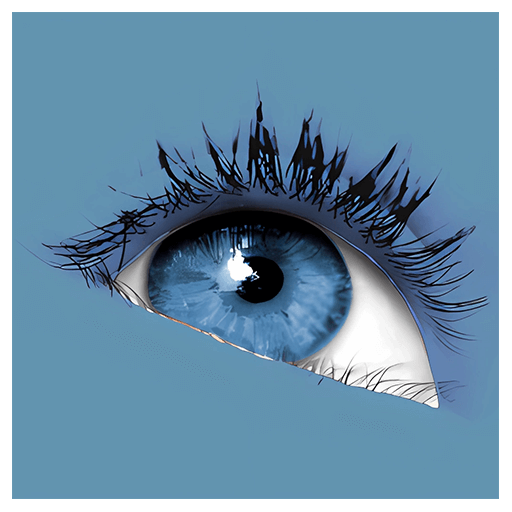
Official website:https://www.santesoft.com/win/sante-dicom-editor/sante-dicom-editor.html
Download Center:https://santedicomeditor.apsgo.cn
Backup Download:N/A
Delivery time:24-hour automatic shipping
Operating platform:Windows
Interface language:Supports English interface display.
Update instructions:The official promises a one-time purchase, lifetime updates, upgrades, and usage.
Pre purchase trial:Free trial before purchase.
How to receive the goods:After purchase, the activation information will be sent to the email address at the time of placing the order, and the corresponding product activation code can be viewed in the personal center, My Orders.
Number of devices:Please refer to the product description for details.
Replacing the computer:Uninstall the original computer and activate the new computer.
Activation guidance:Open the software and click "Help" -> "Registration..." Copy the activation information and activate the software according to the prompts.
Special instructions:To be added.
Reference materials:https://www.santesoft.com/win/sante-dicom-editor/sante-dicom-editor.html

Any question
{{ app.qa.openQa.Q.title }}